Whether you’re a Bluebeam beginner or a seasoned expert, we all have gaps in our knowledge. Tuesday Tidbits will help you fill in those gaps. Every Tuesday, I’ll teach you simple techniques that you can learn in under 10 minutes and implement immediately to improve your workflow.
Intro
Today’s Tuesday Tidbits is going to be a short one because I told you everything you need to know in the title of the post (spoiler alert).
How it Works
If you’re going to use the same markup multiple times in a row, just double click the icon on the toolbar and you can continue using that tool until you hit the Escape button on your keyboard.
Note, this only works with markups in the toolbars such as Line ![]() , Textbox
, Textbox ![]() , Rectangle
, Rectangle ![]() , etc… and not on tools in tool chests. Double clicking tools in tool chests does something different, which I cover in my post about Your Own Personal Tool Chest.
, etc… and not on tools in tool chests. Double clicking tools in tool chests does something different, which I cover in my post about Your Own Personal Tool Chest.
Conclusion
I’m sorry there weren’t any eye-catching GIFs, or even a screenshot. Honestly, this post took me like 20 minutes to make. It’s just one of those nights, I guess.
Anyway, I hope you found this tip useful 😁

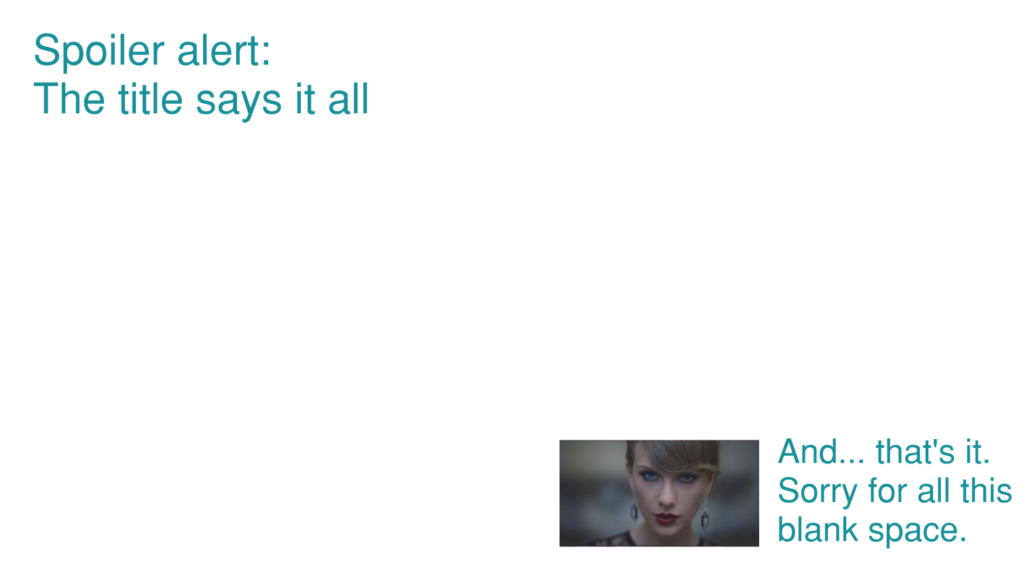
You can also turn this functionality on permanently. Revu>Preferences>Tools>Markups>Reuse Tools.
Pingback:Nifty Tools “Hidden” in the Status Bar – Bluebeam Tips and Tricks
Even on the shortest of posts I can learn something 😂