My first YouTube video! Holy crap, the day has come. It might be a very niche topic, but regular expressions with JavaScript for Bluebeam are a powerful tool. If you’re not already using them, you should be.
I was inspired to make this video because of a discussion I was having over on the UChapter2 forums. Firstly, I was super impressed with the creativity of how Isaac was using JavaScript within Bluebeam to manipulate layers. However, I noticed his code was very repetitive and any modification of the layers names in the future would result in updating the code manually.
Because he was very organized in setting up his layer names, I was able to help him implement something called “regular expressions”, or regex, to fix both of those issues. I’m really excited that he immediately jumped into action and was able to update his code within a couple of days. I’m looking forward to seeing the final product because I’m confident it will run faster and be more flexible with any future updates. As of today, the discussion is still ongoing. Please head over to the post and check it out!

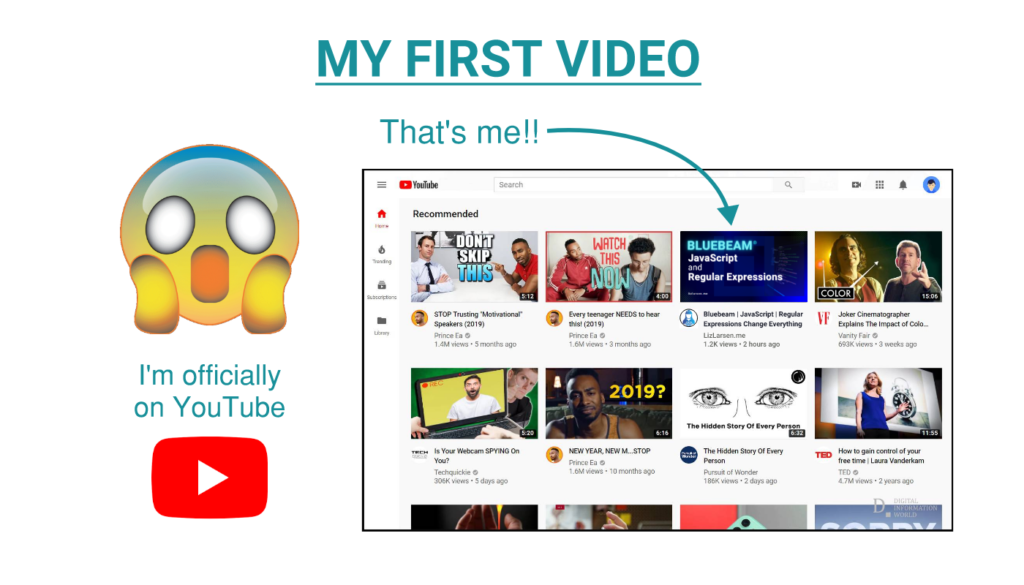
Going to have to get the popcorn out for this one Liz!
Excited to see what you have put together here.
Thanks! It’s my first every video, so I decided to start like any true noob YouTuber: no intro music, mic settings weren’t dialed-in so there was some topping out of the sound capacity (over-modulation is the term, I guess), and THERE WEREN’T EVEN ANY POWERPOINT SLIDES. For shame. Everyone loves PowerPoint slides, right?
However, my YouTube thumbnail was on point, if you ask me. *Pats self on back*