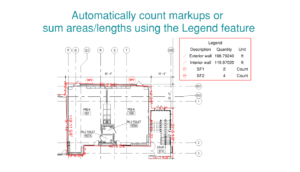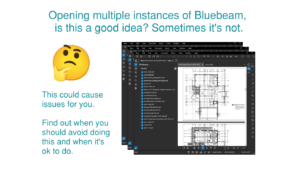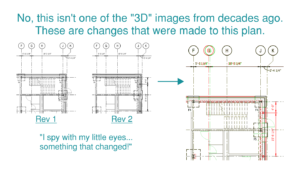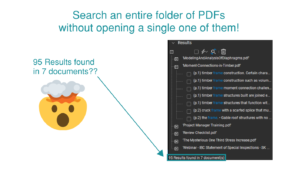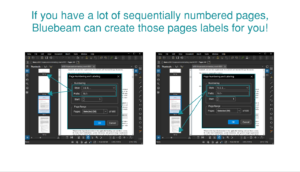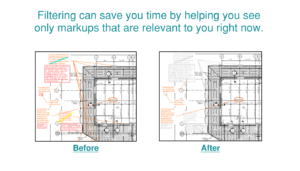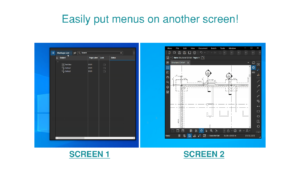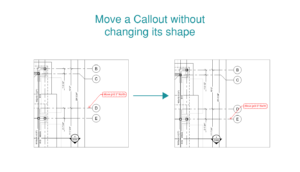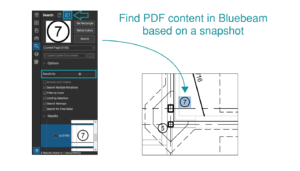Learn how to add a legend within Bluebeam to count markup quantities or lengths/areas using markups placed on a plan.
It’s possible to open multiple instances of Bluebeam, but sometimes that’s a bad idea. Learn when you should use this feature, and when you should avoid it.
Using the Overlay Pages feature in Bluebeam can save you time and increase accuracy by helping you catch changes between drawing revisions.
What if I told you that it’s possible to search multiple PDFs without opening a single one of them? Today’s Tuesday Tidbits will teach you how to do just that!
Need to “unstaple” a PDF? In this post, learn how to quickly split a PDF into individual PDFs, including automatic file naming.
Learn how to quickly apply sequential page numbering using numbers, letters, or Roman numerals with almost no manual typing.
Knowing how to filter markups in Bluebeam is invaluable. You can quickly and easily drill down to the markups that are relevant to you.
I’ve given the method away in the title of the post. But did you know you can drag menus onto another screen in Bluebeam?
Whether you’re a Bluebeam beginner or a seasoned expert, we all have gaps in our knowledge. Tuesday Tidbits will help you fill in those gaps.…
Learn how to use the visual search in Bluebeam to find PDF content based on a snapshot.