Whether you’re a Bluebeam beginner or a seasoned expert, we all have gaps in our knowledge. Tuesday Tidbits will help you fill in those gaps. Every Tuesday, I’ll teach you simple techniques that you can learn in under 10 minutes and implement immediately to improve your workflow.
Intro
You probably already know how to rotate things in Bluebeam, right? Well today I have three different methods for you, one you know and two you might not already know. So, please, stick with me and let’s learn some cool stuff! (Ok, perhaps I get a little over excited about Bluebeam features. I openly acknowledge this.)
The Obvious Method
Most likely you already know this one, but I’ll cover it anyway real quick. Feel free to skip ahead.
Anytime you want to rotate a markup in 15° increments, simply grab the little grippy and drag. And that was completely unhelpful. Please just watch the GIF instead.
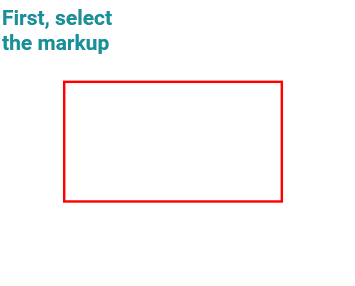
The Most Precise Method
To achieve the most precise (accurate?) rotation in Bluebeam, to 1/10th of a degree:
- Select the markup you want to rotate
- Click the Properties (gear) icon

- Scroll to the bottom of the properties window and type in the exact degrees you’d like to rotate the markup
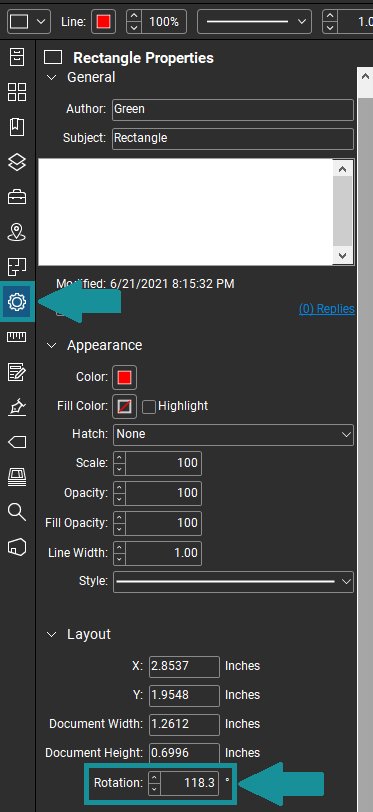
The Super Secret Method
This is the real reason you’re here, isn’t it? To learn the super secret tips no one else knows about?
In my opinion, this is the best and most underutilized method of rotating objects in Bluebeam. It allows you to rotate to 1° increments* without needing to go into the markup properties:
- Hold SHIFT while using The Obvious Method (ie while dragging the little rotation grippy thing)
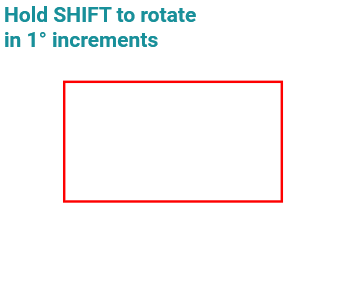
I know, mind blown 🤯, right?! Usually holding SHIFT snaps you to 45° increments. But in this case, it actually does the opposite of what you’d expect.
*Technically, this method rotates to 0.1° increments in the properties, but only shows you 1° increments on the screen while rotating. It’s tough, if not impossible, to rotate with 0.1° precision using this method.
Conclusion
Sometimes the normal method of rotating just doesn’t cut it. You need those super precise angles for your ¼”/ft roof slope or you’re trying to align something just so. Hopefully you learned something new and one of these methods helps you out!

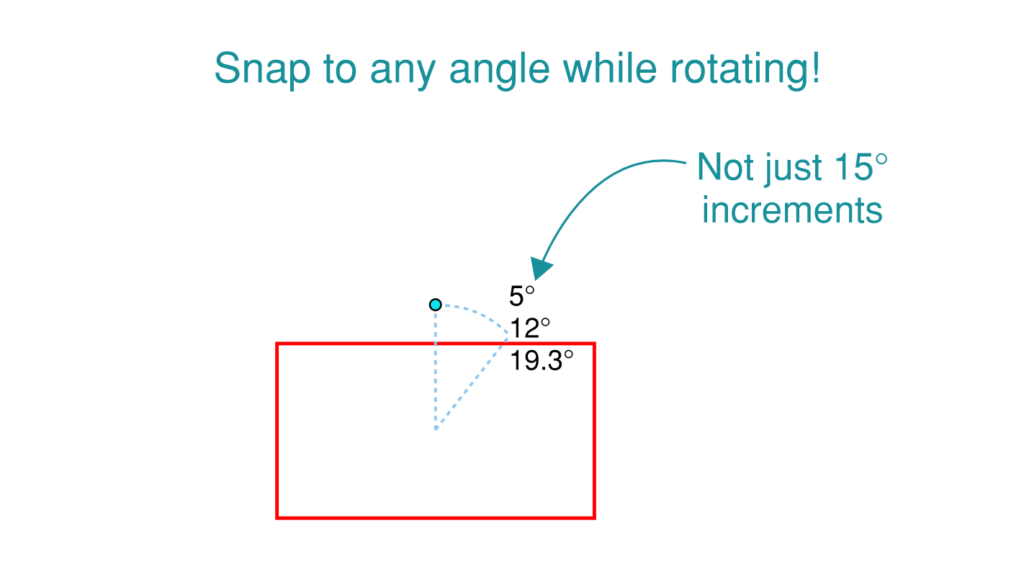
Have been doing this inefficiently forever. Of course, the simple click of a button changes the game. Thank you for the random time and annoyance savers!!!
Another great tip Liz!
As a follow up, do you know if there is a way to rotate around a corner rather than around the center?
I don’t think so, but it’s a great idea! You can propose this to the Bluebeam team by going to Help –> Make a Suggestion. (I would also encourage anyone else who likes this idea to do the same. The squeaky wheel gets the grease and all that.)
I did not realize that it was actually rotating in 0.1, always assumed it was to the full degree, thank you!!