Whether you’re a Bluebeam beginner or a seasoned expert, we all have gaps in our knowledge. Tuesday Tidbits will help you fill in those gaps. Every Tuesday, I’ll teach you simple techniques that you can learn in under 10 minutes and implement immediately to improve your workflow.
Intro
Sometimes you’ll receive a PDF where the lineweights weren’t quite setup correctly in either AutoCAD or Revit. Or perhaps you had a CAD file but not the original plotter configuration file, and the resulting PDF looks a mess.
Regardless of the reason, if the PDF was created from CAD software and the lineweights are so thick you can’t see what’s going on, Bluebeam has got you covered. You can turn off the lineweights to get a better view of the content.
Note that this is only a temporary view setting. This is not modifying the PDF in any way. And this setting will stay active until you turn it off again.
Disabling Lineweights
To disable lineweights, simple go into the View menu and select Disable Line Weights at the very bottom.
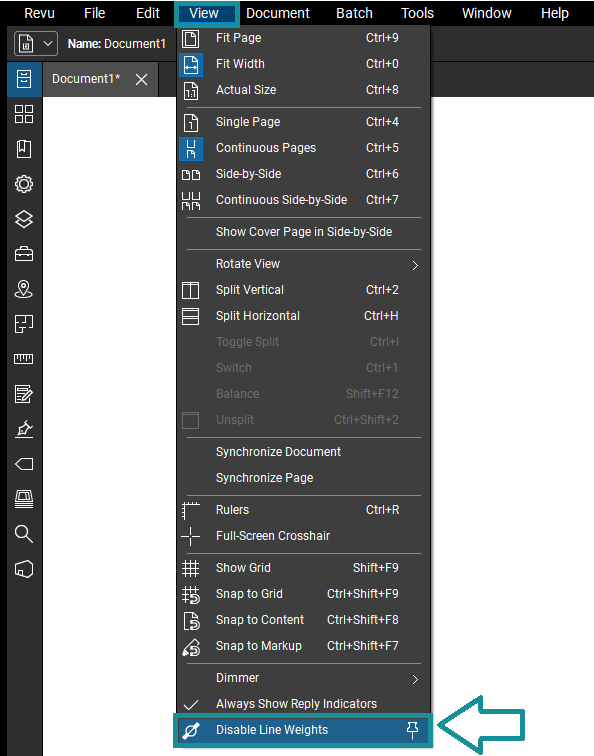
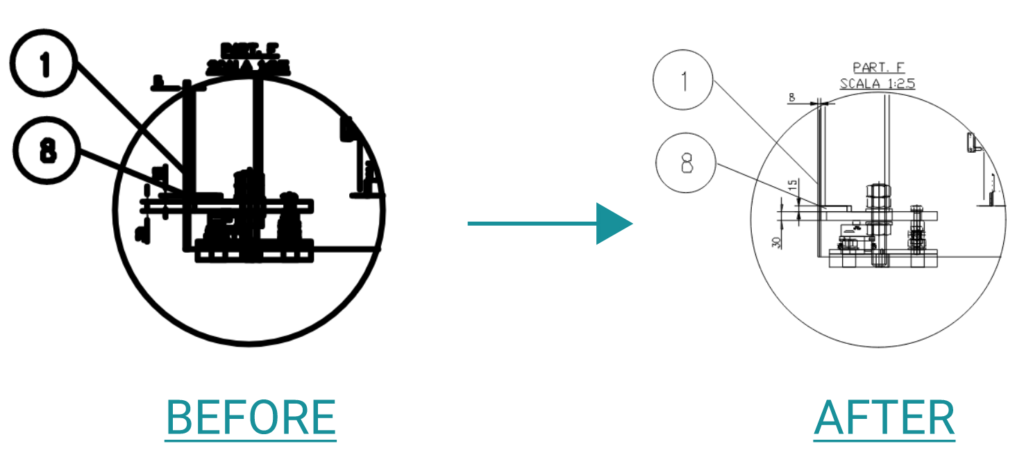
And that’s it!
Just make sure to turn it off when you don’t need it, otherwise you’ll get a false sense of what this PDF actually looks like before sending it to someone. Remember, this is not actually changing the PDF but rather changing how it appears on your screen only.
Conclusion
This probably won’t be your most used Bluebeam tip ever, it’s certainly not mine. However I hope that you remember this feature is available in the future when you come across a detail that you just can’t read because all the lines are too thick. It’s just one of those tools that’s really handy in a pinch!

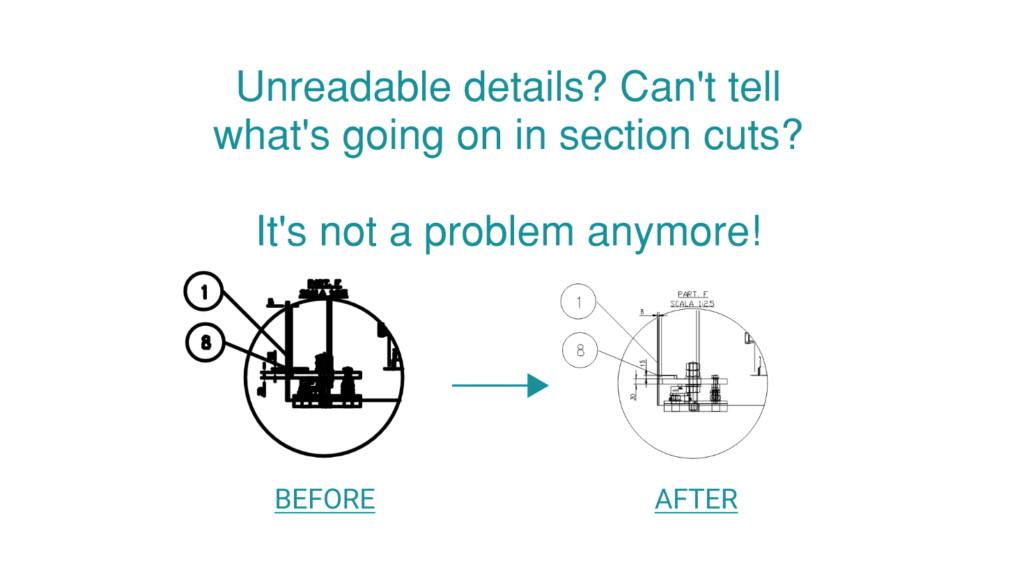
I use this feature all the time! I have found that I have to be careful though as sometimes I lose details such as shading/fills that indicate surface treatments such as erosion control matting or soil treatments.
I do not know if it is a standard on the basic profile, but don’t forget this can be added to the navigation bar too! I have to switch back and forth all the time on mechanical documentation as we “color” all the ductwork to visually separate systems. Using this feature, I am able to see heavy line weights which usually indicate new equipment, then disable to color with accuracy.